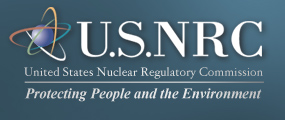Level 3 Credentials
Levels of Authentication
The Office of Management and Budget (OMB) Memorandum M-04-04, (E-Authentication Guidance for Federal Agencies) dated December 16, 2003, defines four levels of authentication Levels 1 to 4, in terms of the consequences of the authentication errors and misuse of credentials. Level 1 is the lowest assurance and Level 4 is the highest. This guidance describes four identity authentication assurance levels for e-government transactions. Each assurance level describes the agencyís degree of certainty that the user has presented an identifier (a credential in this context) that refers to his or her identity.
In this context, assurance is defined as:
- the degree of confidence in the vetting process used to establish the identity of the individual to whom the credential was issued; and,
- the degree of confidence that the individual who uses the credential is the individual to whom the credential was issued.
The four assurance levels are:
- Level 1: Little or no confidence in the asserted identity's validity.
- Level 2: Some confidence in the asserted identity's validity.
- Level 3: High confidence in the asserted identity's validity.
- Level 4: Very high confidence in the asserted identity's validity.
Level 3 Credentialing Process Overview
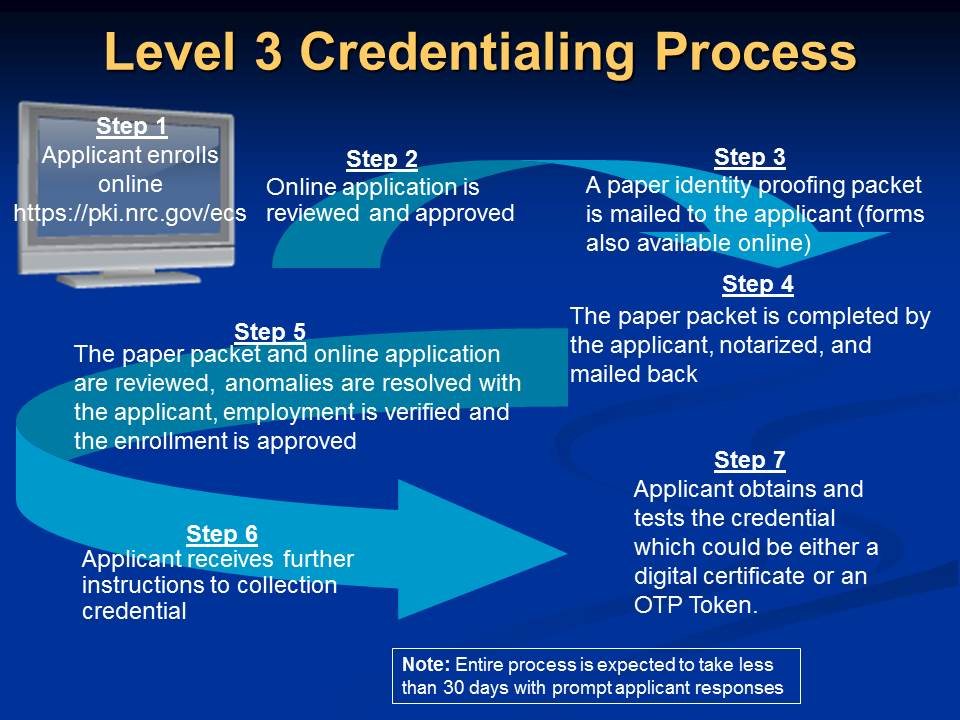 |
| View larger image |
Step 1: Online Enrollment
Time Estimate: No more than 10 minutes to complete this step- Visit the Web-based External Credential Service.
- Click on the link corresponding to the application for which you need to obtain access.
- Follow the guidance provided to enroll for your digital credential. The Level 3 Enrollment Guide is available for review and provides details on the enrollment process
Step 2: NRC Program Sponsor Approval
Step 2 will be completed by the NRC and no action is required by applicant.
Step 3: Identity Proofing & Subscriber Agreement
Identity Proofing is the process through which the NRC and its representatives will validate sufficient information to uniquely identify the person applying for the credential (i.e. they are who they say they are) and to bind that identity to the credential token. There are two Identity Proofing options available to applicants requesting access to NRC systems which require Level 3 authentication. For further details please see the below information and the Level 3 Enrollment Guide
Remote Identity Proofing
The NRC's Remote Identity Proofing process is facilitated through contract services provided by Experian. The process is conducted online and guides the applicant through a series of multiple-choice questions to which only a true applicant will know the correct answers. Applicants experiencing difficulty with the online process are automatically directed to Experian's call center for assistance.
Subscriber Agreement
Immediately upon successful completion of Remote Identity Proofing applicants are presented with the subscriber agreement form which must be completed to continue the enrollment process.
In-Person Identity Proofing
For applicants who prefer not to or are unable to complete the process online or over the phone the NRC has an In-Person Identity Proofing process.
Subscriber Agreement
Time Estimate: Within about a week of submitting your online enrollment, you will receive a 'proof of identity' package in the mail. It should take no more than 10 minutes to complete the subscriber agreement and have the document notarized. Once the subscriber agreement is completed and sent in the mail, you will receive your smart card and card reader within a couple weeks. Electronic copies of the subscriber agreement and instructions are also available for download at the resource center:
- Digital Certificate Subscriber Agreement for Level 3 Credentialing
- Instructions for completing the Digital Certificate Subscriber Agreement
- A completed sample Digital Certificate Subscriber Agreement
- One-Time Password Subscriber Agreement for Level 3 Credentialing
- Provide notary with:
- Subscriber Agreement Form (provided via mail after online enrollment)
- Two acceptable forms of identification
- A recent passport-style photograph
- Notary will place the necessary documents (form, copies of IDs, and photo) into the provided tamper-resistant envelope and seal the package.
- Mail the identity package back to the provided address for review.
Symantec Corporation Attention: NRC Authentication Team 350 Ellis Street Mountain View, California 94043
Step 4: Address Confirmation Letter
Step 4 will be completed by the NRC and no action is required by applicant. After approving the identity package, the NRC will email you information on how to activate your credential.
Step 5: Credential Activation
Applicant will follow the instructions provided to activate and test their credential.
For external partners obtaining software digital certificates the Software Digital Certificate Credential Activation Guide is available for review and provides details on the certificate collection process.
For external partners obtaining one-time password token the OTP Credential Activation Guide is available for review and provides details on the certificate collection process.